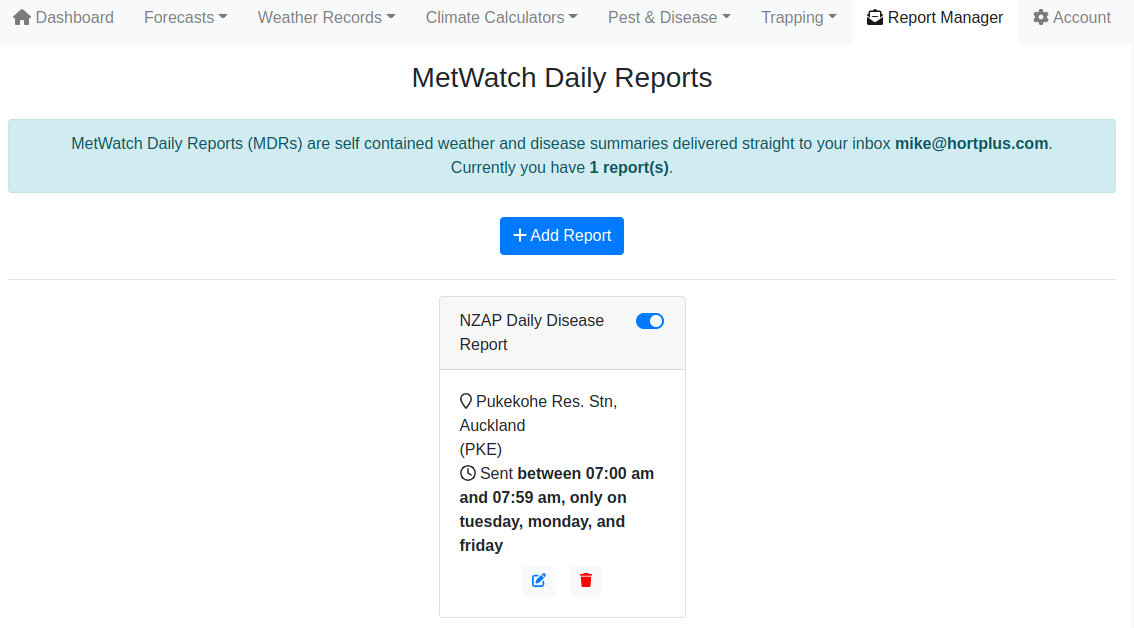MetWatch Daily Reports are self-contained weather and disease summaries delivered straight to your inbox. The daily reports are designed for growers to help assess weather and disease risk information and come in a convenient PDF format. The reports contain the same information as the web-based MetWatch Platform.
You can find the MDR Manager/Report Manager tab in the navigation bar.
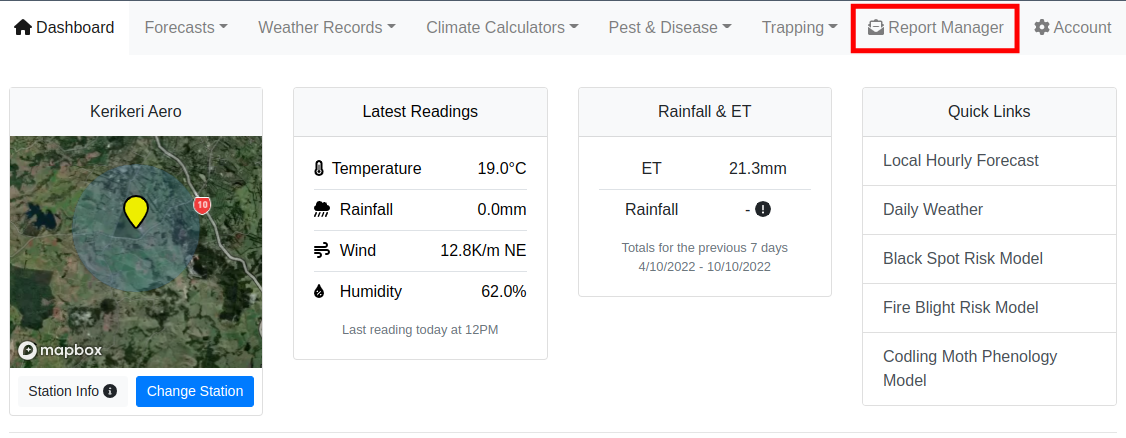
Using this tool, you can view, add, suspend and delete your reports. The MDRs Manager will let you know how many reports you can have when you reach the limit.
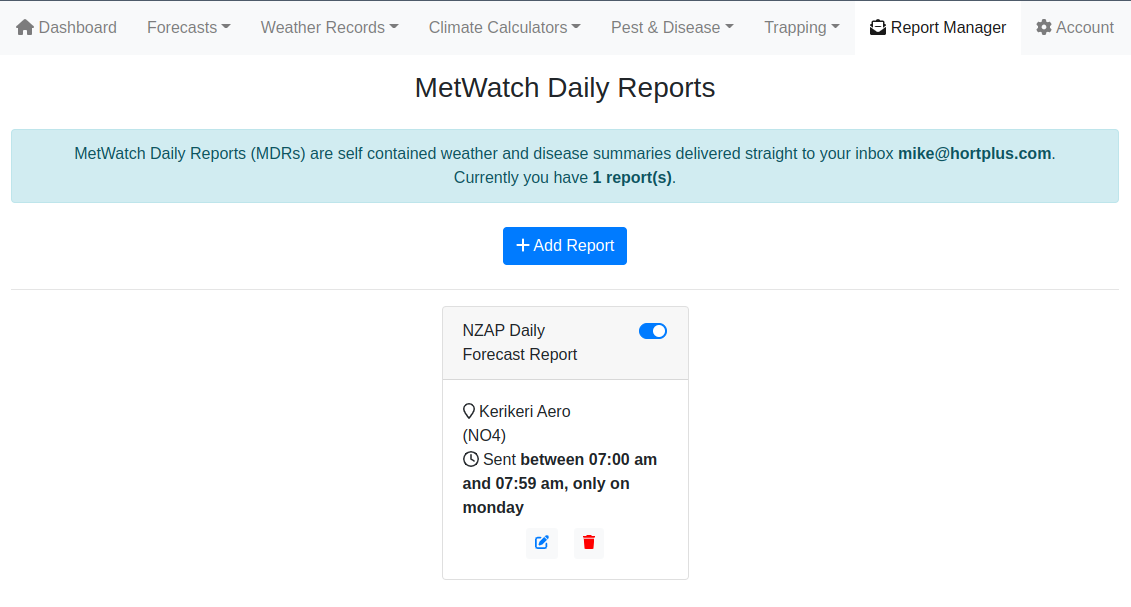
Add a new report
1. To add a new report click the ‘Add Report’ button.
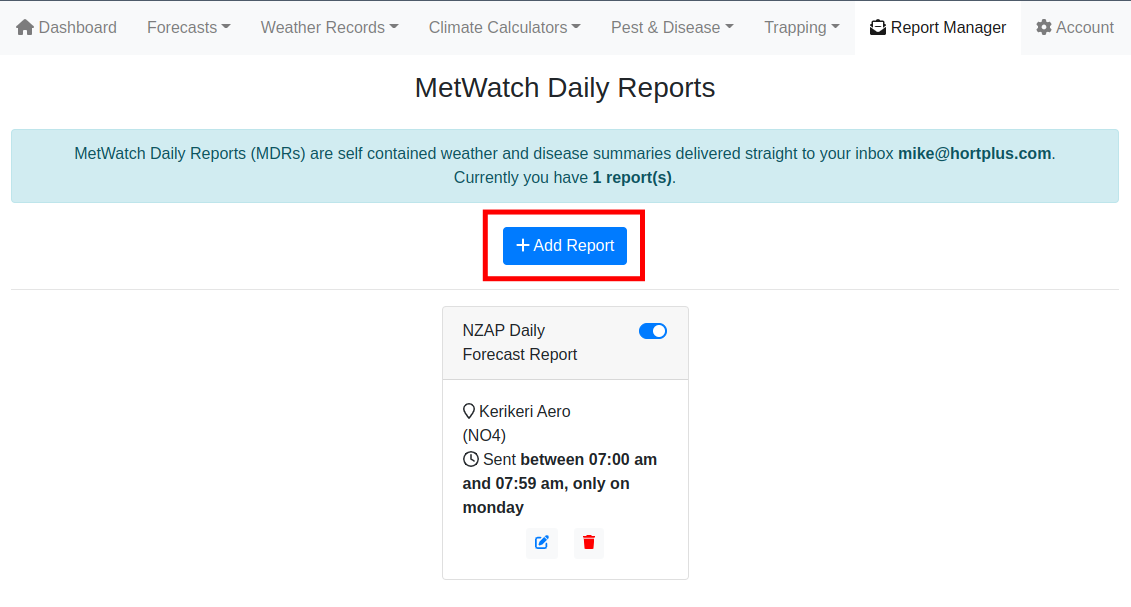
2. Select Report Type, Send Hour (24 hrs format), and Station.
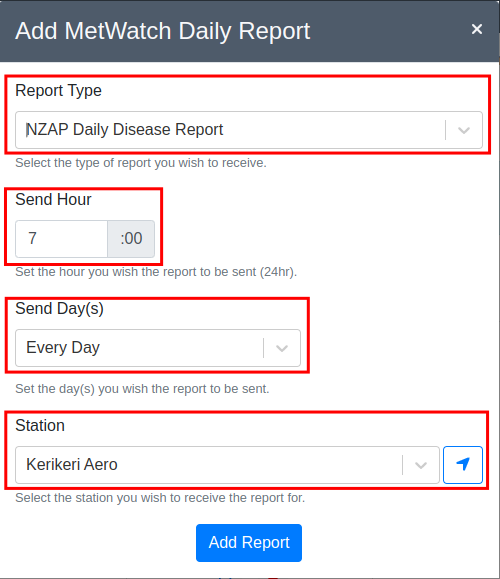
You can choose a specific day you wish the report to be sent.
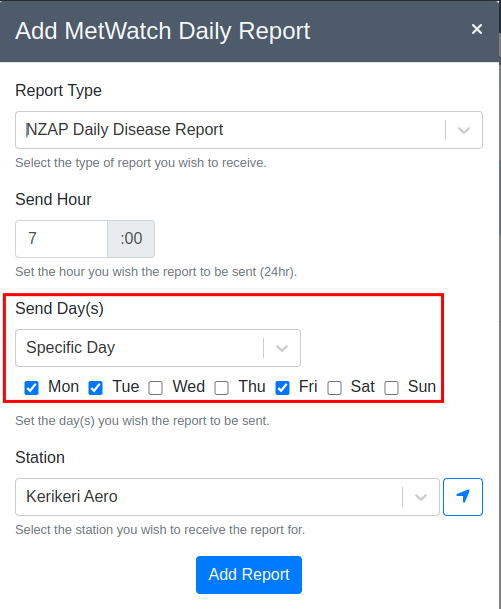
3. Click the ‘Add Report’ button. Now you can see a new report has been added.
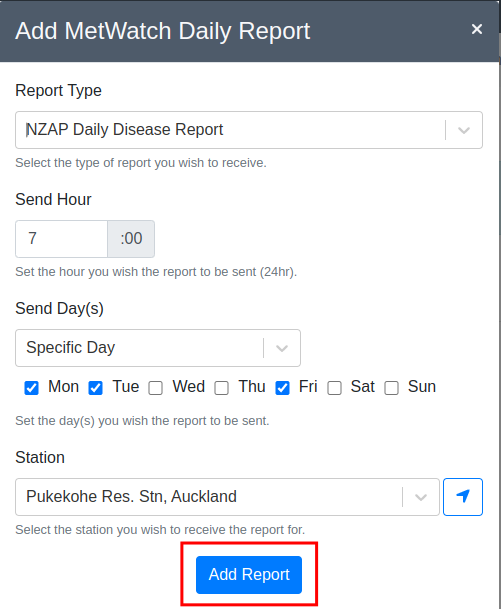
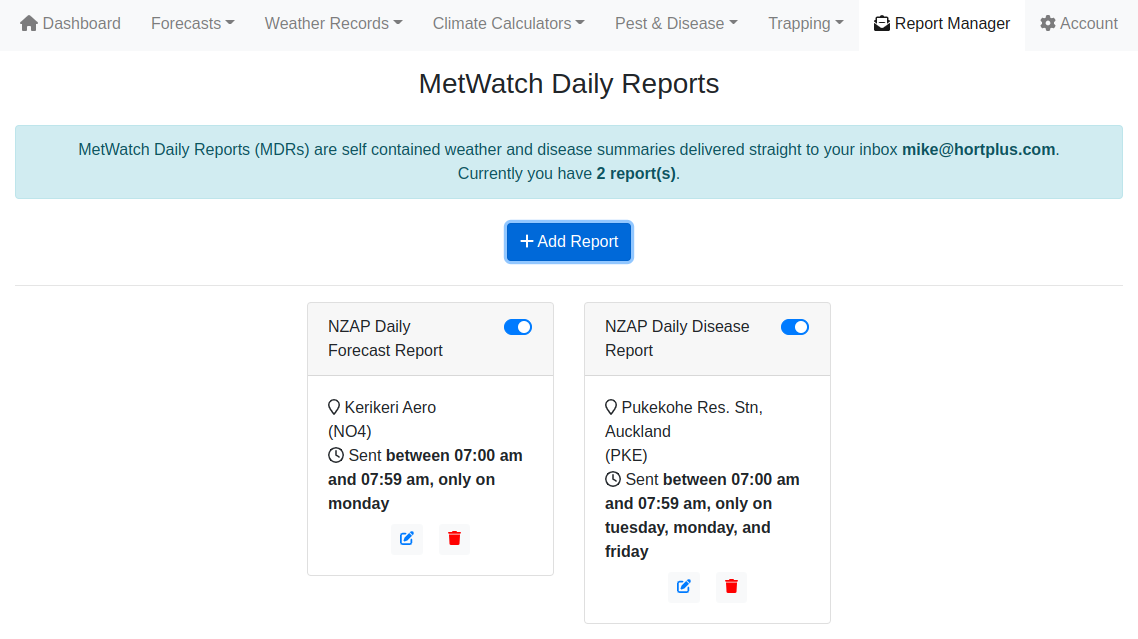
Edit the report
To edit your report, click on the 'Edit" icon.
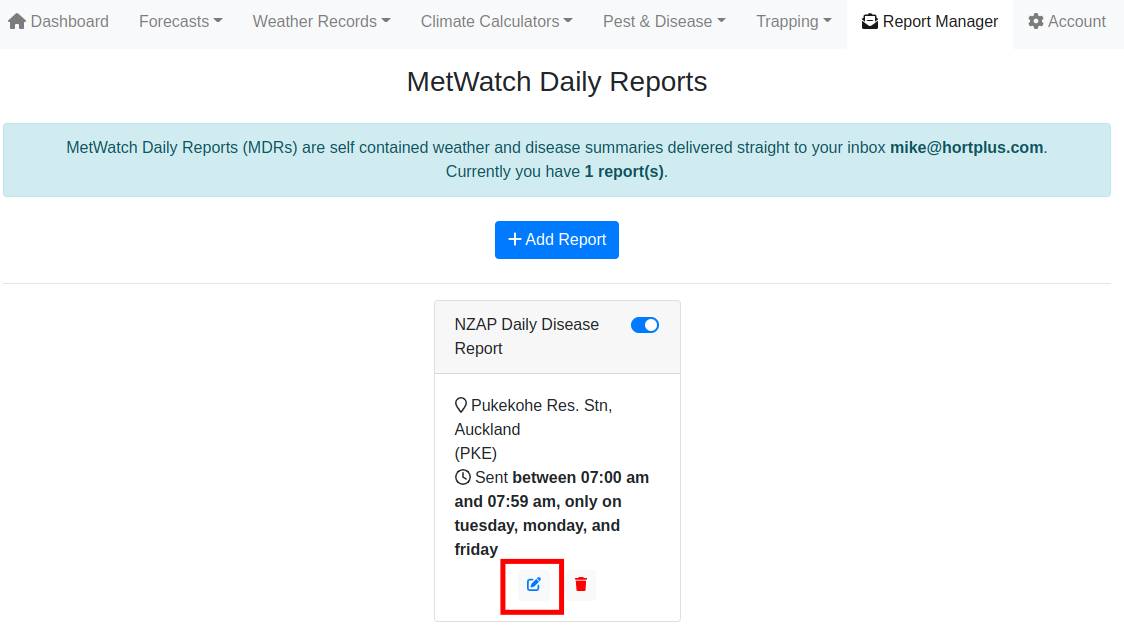
Suspend/reactivate the report
To suspend the report, click on the toggle button's blue area (left).
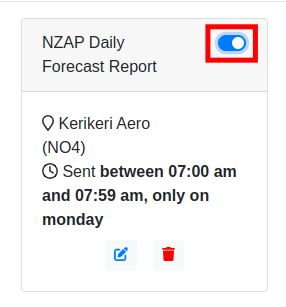
To reactivate the report, click the toggle button's white area (right).
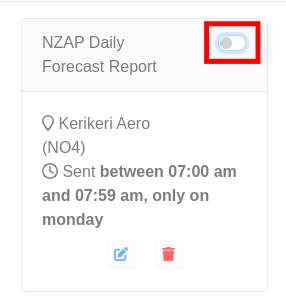
Delete Report
1. Click the ‘Delete’ icon on the report card.
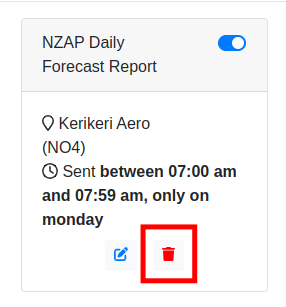
2. In the Confirm Deletion dialogue box, choose the ‘Delete’ button.
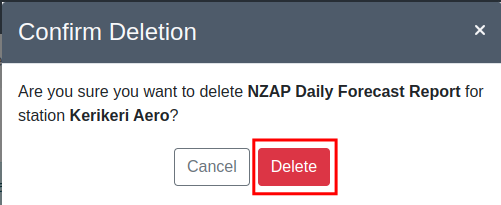
The report has been deleted.