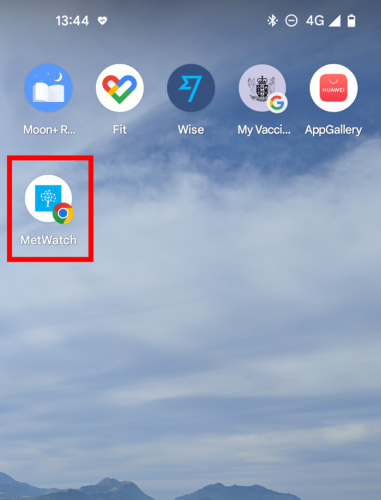¶ Add MetWatch to Mobile Device Home Screen
Here is the information for you on how to add a shortcut on the home screen of your Android.
- Open Chrome.
- Navigate to the inustry website.
- Log in to the industry website (tick the "Remember Me") and navigate to the Dashboard page of the Weather and Disease Portal.
- Tap the menu icon (3 dots in the upper right-hand corner).
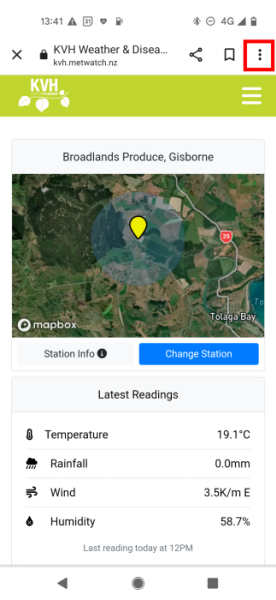
-
Tap "Add to Home screen".
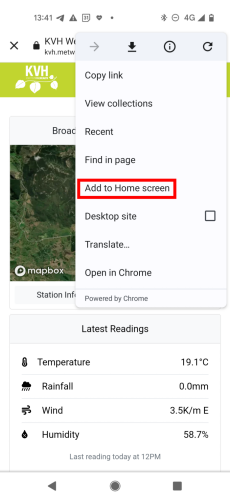
-
Choose a name for the website shortcut.
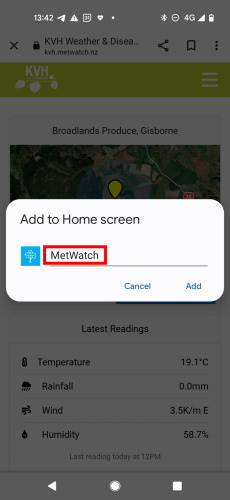
- If you get a Pixel Launcher message, click the "Add to Home screen" button.
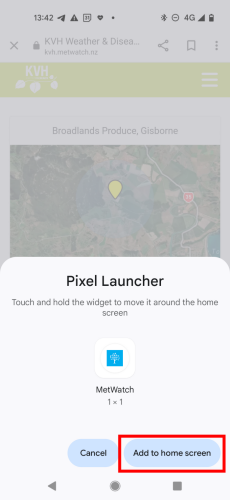
- Then Chrome will add it to your home screen.